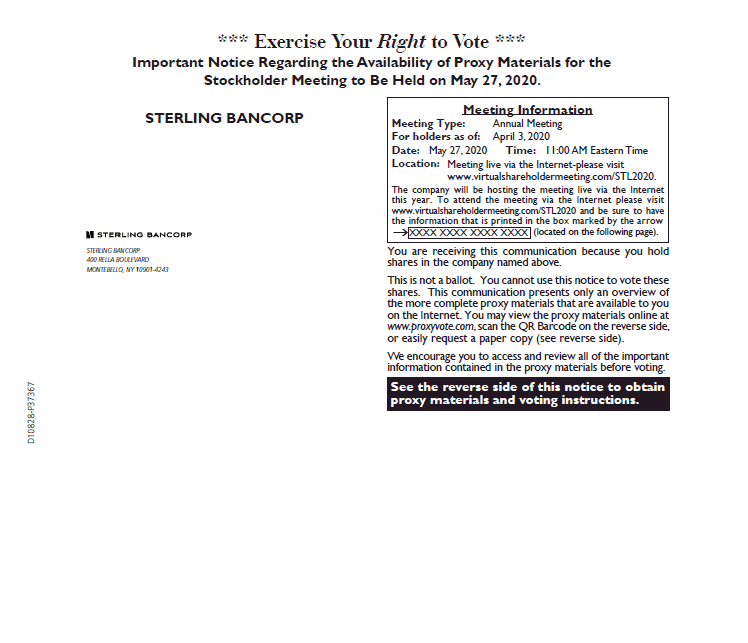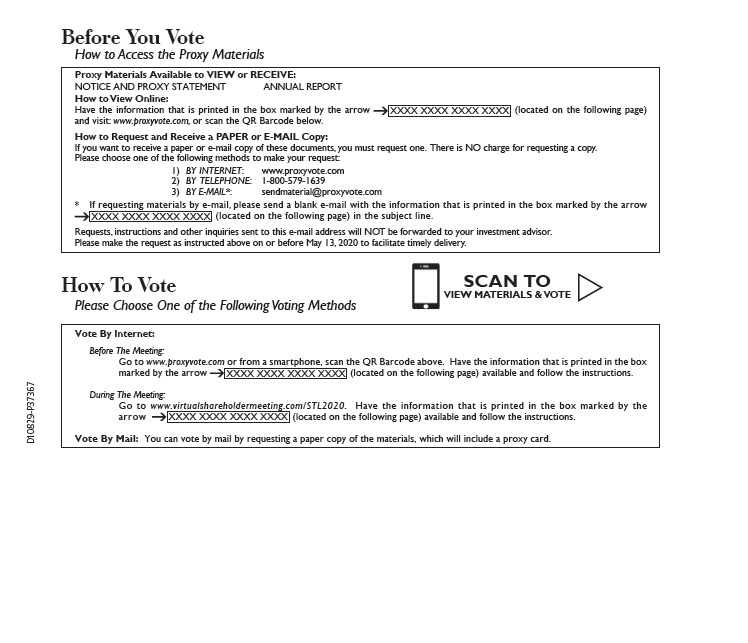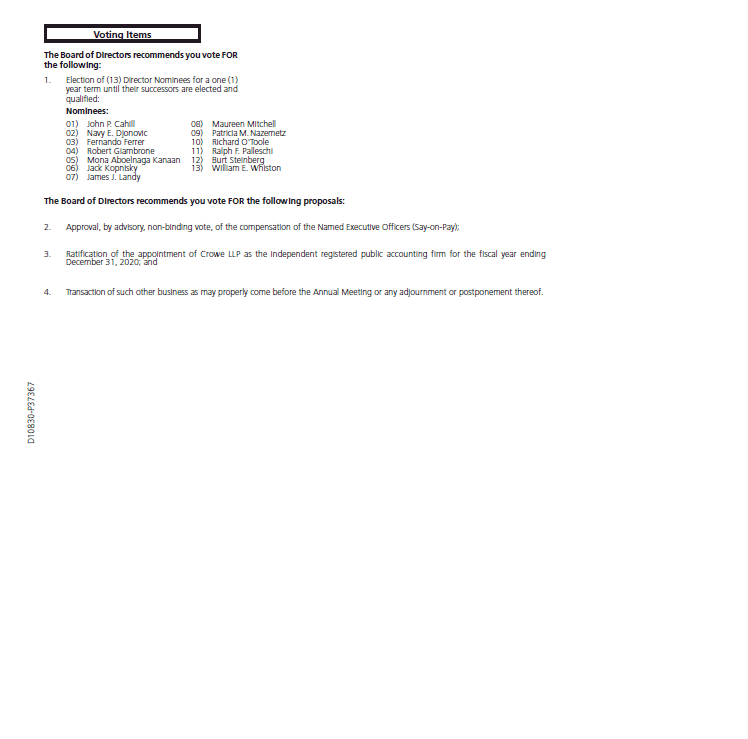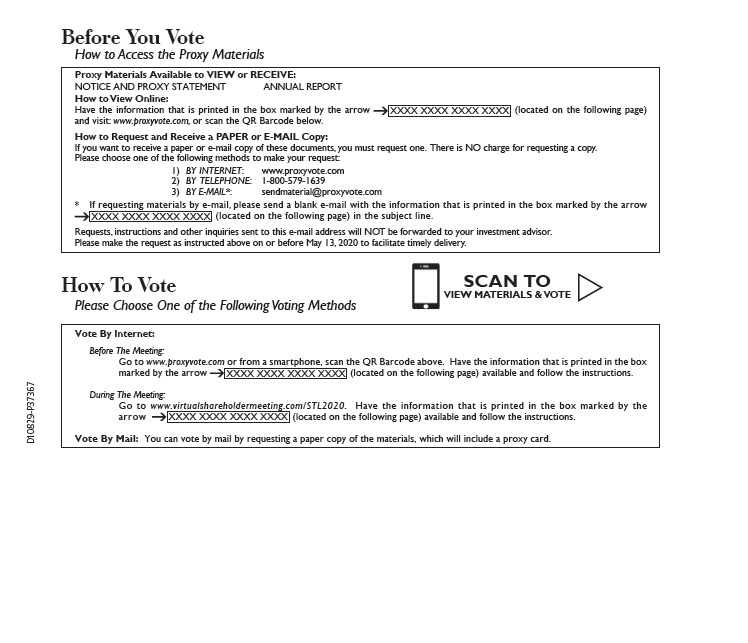
Before You Vote
How to Access the Proxy Materials
Proxy Materials Available to VIEW or RECEIVE:
NOTICE AND PROXY STATEMENT ANNUAL REPORT
How to View Online:
Have the information that is printed in the box marked by the arrow
XXXX XXXX XXXX XXXX (located on the following page)and visit: www.proxyvote.com, or scan the QR Barcode below.
How to Request and Receive a PAPER orE-MAIL Copy:
If you want to receive a paper ore-mail copy of these documents, you must request one. There is NO charge for requesting a copy.
Please choose one of the following methods to make your request:
1) BY INTERNET: www.proxyvote.com
2) BY TELEPHONE:1-800-579-1639
3) BYE-MAIL*: sendmaterial@proxyvote.com
* If requesting materials bye-mail, please send a blanke-mail with the information that is printed in the box marked by the arrow
XXXX XXXX XXXX XXXX (located on the following page) in the subject line.
Requests, instructions and other inquiries sent to thise-mail address will NOT be forwarded to your investment advisor.
Please make the request as instructed above on or before May 13, 2020 to facilitate timely delivery.
ï·
SCAN TO
VIEW MATERIALS & VOTE
How To Vote
Please Choose One of the Following Voting Methods
D10829-P37367
Vote By Internet:
Before The Meeting:
Go to www.proxyvote.com or from a smartphone, scan the QR Barcode above. Have the information that is printed in the box
marked by the arrow
XXXX XXXX XXXX XXXX (located on the following page) available and follow the instructions.
During The Meeting:
Go to www.virtualshareholdermeeting.com/STL2020. Have the information that is printed in the box marked by the arrow
XXXX XXXX XXXX XXXX (located on the following page) available and follow the instructions.
Vote By Mail: You can vote by mail by requesting a paper copy of the materials, which will include a proxy card.