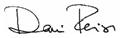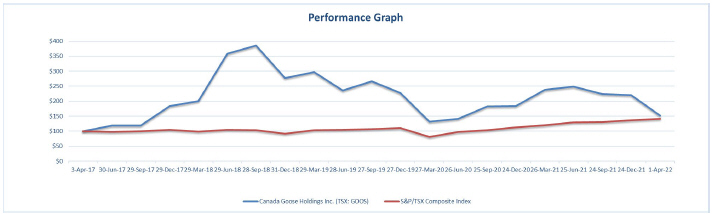If you are a non-registered shareholder located in the United States and wish to participate or vote at the Meeting or, if permitted, appoint a third party as your proxyholder, you MUST also submit your legal proxy to Computershare. See “Appointment of a Third Party as Proxy”.
If you attend the Meeting online, it is important that you are connected to the internet at all times during the Meeting in order to vote when balloting commences. It is your responsibility to ensure connectivity for the duration of the Meeting. You should allow ample time to check into the Meeting online and complete the related procedure.
Can I attend the Meeting even if I am not a registered shareholder or a duly appointed proxyholder?
You can attend the meeting as a “guest” if you are not a registered shareholder or a duly appointed proxyholder. To do so, you need to log into https://web.lumiagm.com/412574334 fifteen (15) minutes before the Meeting starts. You should allow ample time to check into the virtual Meeting and to complete the related procedures. You must complete the “Guest Login” section and click “Enter Here” to access the Meeting. Guests will be able to attend the Meeting, but will not be able to submit questions, vote their Shares (if any) or otherwise participate in the Meeting.
How can I deposit my proxy?
Your proxy can be submitted to Computershare either in person, or by mail or courier, to 100 University Avenue, 8th Floor, Toronto, Ontario, M5J 2Y1, or via the internet at www.investorvote.com. The proxy must be deposited with Computershare by no later than 10:00 a.m. (Eastern time) on August 10, 2022, or if the Meeting is adjourned or postponed, not less than 48 hours, excluding Saturdays, Sundays and Canadian statutory holidays, before the commencement of such adjourned or postponed Meeting.
If you have received a voting instruction form, you should carefully follow the instructions set out therein to ensure that your Shares are voted at the Meeting in accordance with your instructions. If you are a non-registered shareholder, you should also carefully follow the instructions provided by your intermediary to ensure that your Shares are voted at the Meeting in accordance with your instructions.
How can I revoke my proxy?
If you are a registered shareholder, you may revoke your proxy at any time before it is acted upon in any manner permitted by law, including by stating clearly, in writing, that you wish to revoke your proxy and by delivering this written statement to Computershare, no later than the last business day before the day of the Meeting. If as a registered shareholder you are using your control number to login to the Meeting and you accept the terms and conditions, you will be revoking any and all previously submitted proxies and will be provided the opportunity to vote by online ballot on the matters put forth at the Meeting. If you do not wish to revoke a previously submitted proxy, as the case may be, you will not be able to participate or vote at the Meeting online, but will be able to attend as a guest.
If you are a non-registered shareholder and wish to revoke previously provided voting instructions, you should follow carefully the instructions provided by your intermediary.
Voting Shares Outstanding and Principal Shareholders
The Company’s authorized share capital consists of an unlimited number of Multiple Voting Shares and Subordinate Voting Shares and an unlimited number of preferred shares issuable in series. As of June 24, 2022, there were 54,329,899 Subordinate Voting Shares and 51,004,076 Multiple Voting Shares issued and outstanding, and no preferred shares were issued or outstanding. Under the Company’s articles, each Subordinate Voting Share carries the right to one vote and each Multiple Voting Shares carries the right to ten votes.
| | | | |
| 13 | | 2022 Management Information Circular | |  |