- UL Dashboard
- Financials
- Filings
-
Holdings
- Transcripts
- ETFs
-
Insider
- Institutional
- Shorts
-
6-K Filing
Unilever (UL) 6-KAnd Notice of Meeting
Filed: 20 Mar 18, 12:00am

Exhibit 99.2
+
+

ANNUAL GENERAL MEETING OF UNILEVER PLC:PROXY FORM FOR VOTING
When you have completed and signed this form, please return it to Computershare in the enclosed envelope. No stamp is required if you are resident in the UK. To be valid, this form must be signed and received by no later than 10.30am on Monday 30 April 2018.
For further information on completing your Proxy Form, including how to send it using the internet, see the reverse.
Please complete using black ink as this form will be scanned.
I/We, the undersigned, being a shareholder/shareholders of Unilever PLC, hereby appoint the Chairman of the Annual General Meeting or the following person
* | ** | Please put an ‘X’ in this box to indicate that this Proxy appointment is one of multiple appointments being made. |
* Please leave this box blank if you have selected the Chairman. Do not insert your own name(s).
** For the appointment of more than one Proxy, please refer to question 3 overleaf.
as my/our Proxy to attend and, if a poll is called, to vote on my/our behalf at the Annual General Meeting of the Company to be held at 10.30am on Wednesday 2 May 2018 and at any adjournments of that Meeting. I/We direct that my/our vote(s) be cast or withheld on the Resolutions as set out in the Notice of Annual General Meeting as indicated by an ‘X’ in the appropriate box below and, in respect of any Resolutions where no such indication is made and/or on any other business which may properly come before the Annual General Meeting, in such manner as my/our Proxy thinks fit.
RESOLUTIONS
Pleaseindicate your voting instructions to your Proxy with an ‘X’ in the appropriate box below.
| For | Against | Vote withheld | For | Against | Vote withheld | |||||||||
1. To receive the Report and Accounts for the year ended 31 December 2017 |
|
|
| 14. To re-elect Mr J Rishton as a Non-Executive Director |
|
|
| |||||||
2. To approve the Directors’ Remuneration Report |
|
|
| 15. To re-elect Mr F Sijbesma as a Non-Executive Director |
|
|
| |||||||
3. To approve the Directors’ Remuneration Policy |
|
|
| 16. To elect Ms A Jung as a Non-Executive Director |
|
|
| |||||||
4. To re-elect Mr N S Andersen as a Non-Executive Director |
|
|
| 17. To reappoint KPMG LLP as Auditors of the Company |
|
|
| |||||||
5. To re-elect Mrs L M Cha as a Non-Executive Director |
|
|
| 18. To authorise the Directors to fix the remuneration of the Auditors |
|
|
| |||||||
6. To re-elect Mr V Colao as a Non-Executive Director |
|
|
| 19. To authorise Political Donations and expenditure |
|
|
| |||||||
7. To re-elect Dr M Dekkers as a Non-Executive Director |
|
|
| 20. To renew the authority to Directors to issue shares |
|
|
| |||||||
8. To re-elect Dr J Hartmann as a Non-Executive Director |
|
|
| 21. To renew the authority to Directors to disapply pre-emption rights |
|
|
| |||||||
9. To re-elect Ms M Ma as a Non-Executive Director |
|
|
| 22. To renew the authority to Directors to disapply pre-emption rights for the purposes of |
|
|
| |||||||
10. To re-elect Mr S Masiyiwa as a Non-Executive Director |
|
|
| acquisitions or capital investments | ||||||||||
11. To re-elect Professor Y Moon as a Non-Executive Director |
|
|
| 23. To renew the authority to the Company to purchase its own shares |
|
|
| |||||||
12. To re-elect Mr G Pitkethly as an Executive Director |
|
|
| 24. To shorten the notice period for General Meetings |
|
|
| |||||||
13. To re-elect Mr P G J M Polman as an Executive Director |
|
|
|
A ‘Vote withheld’ is not a vote in law and will not be counted in the calculation of the proportion of the votes ‘For’ and ‘Against’ a Resolution.
| Go online! Turn over to find out how to send your Proxy voting instructions electronically. Institutional investors: see overleaf for details of CREST Proxy voting. | Please put an ‘X’ in this box if signing on behalf of the shareholder under Power of Attorney or other authority. | |||||
| EXT1423 | Note: please do not use this form for changes of address or other matters relating to your shareholding. | |||||
Signature
| ||||||
| PIN: SRN: | ||||||
Date
| 2018
| |||||
CONTROL NUMBER: 914798
| + | Kindly note: This form is issued only to the addressee(s) and is specific to the class of security and the unique designated account printed hereon. This personalised form is not transferable between different (i) account holders (ii) classes of security or (iii) uniquely designated accounts. Unilever PLC and Computershare accept no liability for any instruction that does not comply with these conditions. | + |

ATTENDANCE CARD |  | |||||
Annual General Meeting | ||||||
At 10.30am on Wednesday 2 May 2018. Queen Elizabeth Hall, Southbank Centre, Belvedere Road, London, SE1 8XX | If you attend the Annual General Meeting please sign this card andhand it in on arrival. Please read the attendance notes overleaf. |
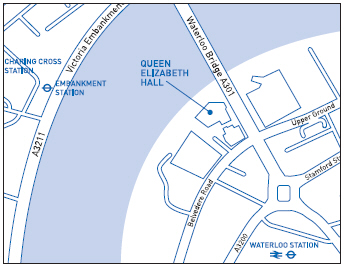 |
| SRN: | ||||||||||||||
Signature
|
| |||||||||||||
| + | + |
| NOTICE OF AVAILABILITY – ANNUAL REPORT AND ACCOUNTS 2017 |  | |||
Important – please read carefully
| ||||
You can now access the Unilever Annual Report and Accounts 2017 by visiting the website:www.unilever.com/ara.
| ||||
| Would you like to receive electronic communications in the future? | ||||
Help us to make a valuable contribution to the environment. If you do register, Unilever will, on your behalf, donate £1 to the Woodland Trust.
| ||||
You can do this by either:
| ||||
1. Registering your email address at www.investorcentre.co.uk/etreeuk/unilever. You will need your personal Shareholder Reference Number (SRN) which can be found below. It is simple to register and will only take a few minutes.
| ||||
or
| ||||
2. Supply your email address below and return this form in the reply-paid envelope provided. |

EXT1420 | • Unilever reserves the right to send shareholder communications in hard copy form in addition to, or instead of, electronic form in situations where it is aware of the failure in delivery of an electronic communication, or at any time. | |
SRN: | • Unilever’s obligation is satisfied when it transmits an electronic message and it cannot be held responsible for a failure in transmission beyond its control. |
| + | + |
NOTES: ATTENDANCE AT THE ANNUAL GENERAL MEETING
| ☐ | If you are attending the Annual General Meeting please sign this card, bring it with you and hand it in on arrival. It is necessary for your admission to the Meeting. If you do not bring this card with you then proof of ID will be required for you to gain admittance to the Meeting. |
| ☐ | For your safety and security, there may be checks and bag searches of those attending the Annual General Meeting. We recommend you arrive a little early to allow time for these procedures. |
| ☐ | Tea and coffee will be available from 9.30 am. Please be reminded that big bags will not be allowed into the Meeting. Cameras, recording equipment and other items which might interfere with the good order of the Meeting will not be permitted in the hall. |
| ☐ | The venue offers access for disabled shareholders and a loop system for the hearing impaired. If you have any special access requirements please contact our AGM helpdesk in advance on 020 7822 5500. |
| ☐ | If you plan to travel to the meeting by train the nearest stations to the venue are Embankment and Waterloo. The venue is approximately a 10 minute walk from both stations |
| ☐ | For information on travelling to the venue, you will findup-to-date information on our website atwww.unilever.com/agm |
BE A GREENER SHAREHOLDER
If you receive shareholder communications by post, you can do your bit for the environment by reading our Annual Report and Accounts online and choosing to receive your Proxy Form voting instructions via email and voting electronically, rather than having mailed paper versions. It certainly makes environmental sense. Visitwww.unilever.com/shareholderservices and select the information by email option.

GO ONLINE! HOW TO SEND YOUR PROXY VOTING INSTRUCTION ELECTRONICALLY
Unilever is committed to electronic communications and we are pleased to be able to offer our shareholders the opportunity to submit their Proxy Forms using the internet. Even though you have received paper versions of your Proxy Forms, you can still complete and submit electronic versions to the Registrars.
What you need to do: just log on towww.unilever.com/agm and select the electronic voting option. To do this, you will need your Shareholder Reference Number (SRN) and five-digit PIN andsix-digit Control Number, all of which are shown on the front of this Proxy Form. Then just follow the instructions.
INSTITUTIONAL INVESTORS: VOTING VIA CREST
This year the deadline for voting via the CREST voting system is 10.30am on Monday 30 April 2018.
COMPLETING YOUR PROXY FORM FOR THE ANNUAL GENERAL MEETING:
QUESTIONS AND ANSWERS
| 1. | I AM PLANNING TO ATTEND THE AGM. DO I NEED TO COMPLETE THE PROXY FORM OR BRING IT WITH ME? |
No. Please bring the attached Attendance Card with you, as this is necessary for your admission to the AGM. If you do not bring the Attendance Card with you then proof of ID will be required for you to gain admittance to the AGM.
| 2. | I AM UNABLE TO COME TO THE AGM AND WOULD LIKE SOMEONE ELSE TO ATTEND IN MY PLACE. WHAT DO I DO? |
Please enter the name of the person you would like to attend the AGM in your place (your ‘Proxy’) in the space provided on the form, sign and date the form, and return it to Computershare in the envelope provided, to arrive with them no later than 10.30am on Monday 30 April 2018. Should you want the chairman of the meeting to be your proxy you need not enter their name. If the Proxy is being appointed in relation to part of your holding only, please enter in the box next to the Proxy’s name the number of shares in relation to which they are authorised to act as your Proxy. If this box is left blank they will be authorised in respect of your full voting entitlement. Your Proxy does not have to be a shareholder of the Company. You may appoint more than one Proxy if you wish, and for further information please see question 3.
| 3. | HOW DO I APPOINT MORE THAN ONE PROXY? |
You may appoint more than one Proxy in relation to your shareholding provided that each Proxy is appointed to exercise the rights attached to a different share or shares. To do this you must complete a separate form for each Proxy. You can either copy this form, or obtain additional copies from Computershare on 0370 600 3977. Please indicate the Proxy’s name in the space provided and state the number of shares for which you are authorising them to act on your behalf in the box to the right of their name. Please also remember to put an ‘X’ in the box to the right to make clear that the appointment is one of a multiple and return all of the Proxy appointments together in the same envelope.
| 4. | CAN I TELL MY PROXY HOW THEY SHOULD CAST MY VOTES? |
As a shareholder, you are entitled to appoint a Proxy (who need not be a shareholder) to exercise all or any of your rights to attend, speak and vote at a general meeting. If you wish your Proxy to vote in a particular way or withhold a vote, please put an ‘X’ in the appropriate ‘For’, ‘Against’ or ‘Vote withheld’ box for each Resolution.
| 5. | WHAT IF I DO NOT GIVE MY PROXY INSTRUCTIONS ON HOW TO VOTE? |
You should note that if you do not give any voting instructions in relation to a Resolution, your Proxy will have authority to vote or to withhold a vote on that Resolution as he/she thinks fit. A Proxy will also have authority to vote or to withhold a vote on any other business (including amendments to Resolutions) which properly comes before the AGM, as he/she thinks fit.
| 6. | WHAT IS THE EFFECT OF A ‘VOTE WITHHELD’ INSTRUCTION? |
If you wish to have the fact that you prefer not to vote on a Resolution recorded, you should instruct your Proxy to withhold such vote. A ’Vote withheld’ is not a vote in law and will not be counted in the calculation of the proportion of votes ‘For’ and ‘Against’ the relevant Resolution.
| 7. | I AM UNABLE TO ATTEND THE AGM OR TO SEND SOMEONE ELSE IN MY PLACE. CAN I STILL CAST MY VOTES? |
Yes. The Proxy Form provides for you to appoint the Chairman of the AGM as your Proxy. Just leave the space blank, and sign and return the form, as in 2 above. You can either indicate your voting instructions (see 4 above), or allow the Chairman to vote at his discretion. Your vote will then be counted in the event of a poll on any of the Resolutions.
| 8. | MUST I CAST ALL MY VOTES IN ONE WAY? |
No. An ‘X’ in the box will indicate that your total holding should be voted in one way. However, if you wish to vote on a Resolution with some shares ‘For’, some shares ‘Against’ and register a ’Vote withheld’ with others, please write the appropriate number of shares in each box.
| 9. | WE ARE REGISTERED AS JOINT HOLDERS OF THE SHARES. WHAT HAPPENS? |
Any or all joint holders may attend the AGM, although only one holder may vote in person or by Proxy. Only one holder need sign the Proxy Form. If more than one holder is present at the AGM, or if more than one Proxy Form is received in respect of a joint holding, only the vote or ’Vote withheld’ of the ‘senior’ holder will be accepted. Seniority is determined by the order in which the joint holders’ names appear on the Register of Shareholders.
| 10. | CAN I CHANGE MY PROXY APPOINTMENT? |
Yes. When two or more valid but differing appointments of a Proxy are received in respect of the same share for use at the same meeting, the one which is last received (regardless of its date or the date of its signature) shall be treated as replacing and revoking the others as regards that share. If the Company is unable to determine which was last received, none of them shall be treated as valid in respect of that share.
| 11. | I MAY BE ABLE TO COME TO THE AGM AT THE LAST MINUTE. WHAT HAPPENS IF I HAVE ALREADY APPOINTED A PROXY? |
You are still entitled to attend the AGM and vote in person. Any instructions given to your Proxy will then be ineffective.
| 12. | I AM COMPLETING AND SIGNING THE PROXY FORM ON BEHALF OF THE SHAREHOLDER UNDER A POWER OF ATTORNEY (OR OTHER AUTHORITY). WHAT SHOULD I DO? |
Please put an ‘X’ where requested in the relevant box next to your signature on the Proxy Form. When you return the Proxy Form, you must include the Power of Attorney or authority, or a copy certified by a notary. Certified copies will not be returned to you.
| 13. | THE REGISTERED SHAREHOLDER IS A LIMITED COMPANY. HOW DOES IT APPOINT A PROXY? |
In the case of a shareholder which is a company, the Proxy Form must be executed either (i) under its common seal or (ii) signed on its behalf by an attorney or officer duly authorised. All signatories must state their capacity (eg director, secretary). Alternatively, the company may appoint an individual or individuals to attend the AGM as its corporate representative(s) who may exercise on its behalf all of its powers as a shareholder provided that they do not do so in relation to the same shares, by providing a letter to that effect, duly signed by an authorised officer of the company.
| 14. | I HAVE RECENTLY SOLD/AM PLANNING TO SELL MY SHARES. WHAT IS THECUT-OFF DATE FOR ATTENDING THE AGM? |
You are entitled to attend and vote at the AGM, or to appoint a Proxy, in respect of the number of shares registered in your name in the Register of Shareholders as at 10.30am on Monday 30 April 2018. Any changes to the Register of Shareholders after that time are disregarded for the purposes of the AGM.
| 15. | I HOLD MY SHARES IN CREST. HOW MAY I APPOINT A PROXY? |
If you are a user of the CREST system (including a CREST Personal Shareholder), you may appoint one or more Proxies or give an instruction to a Proxy by having an appropriate CREST message transmitted. To appoint a Proxy or to give an instruction to a Proxy (whether previously appointed or otherwise) via the CREST system, the CREST message must be received by the issuer’s agent (ID number 3RA50) no later than 10.30am on Monday 30 April 2018. For this purpose, the time of receipt will be taken to be the time (as determined by the timestamp generated by the CREST system) from which the issuer’s agent is able to retrieve the message. CREST Personal Shareholders or other CREST sponsored shareholders should contact their CREST sponsor for assistance with appointing Proxies via CREST. For further information on CREST procedures, limitations and systems timings please refer to the CREST Manual. The Company may treat as invalid a Proxy appointment sent by CREST in the circumstances set out in Regulation 35(5)(a) of the Uncertificated Securities Regulations 2001.