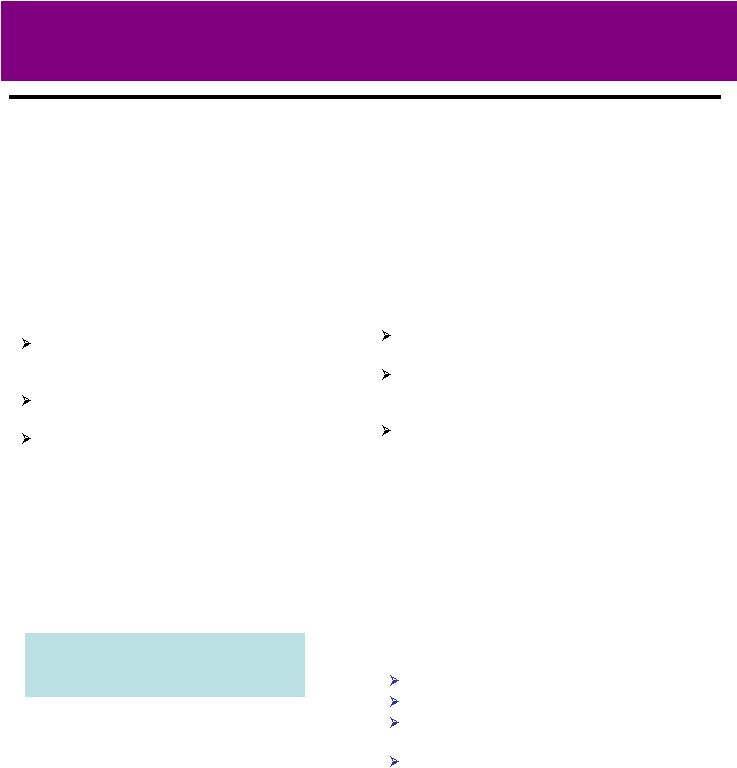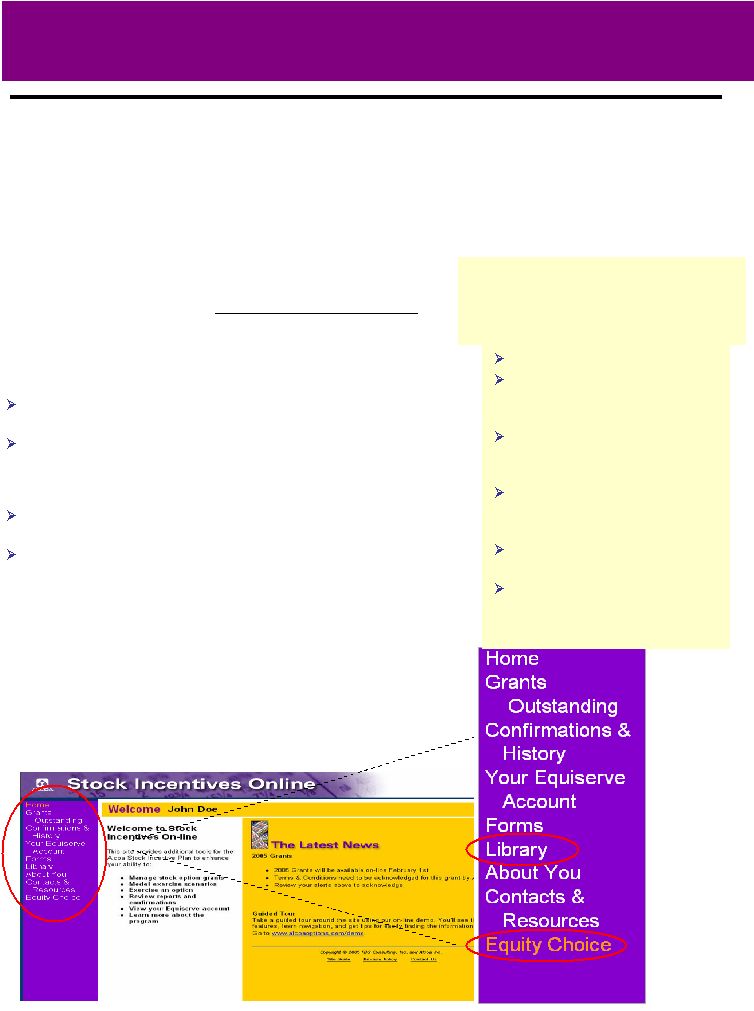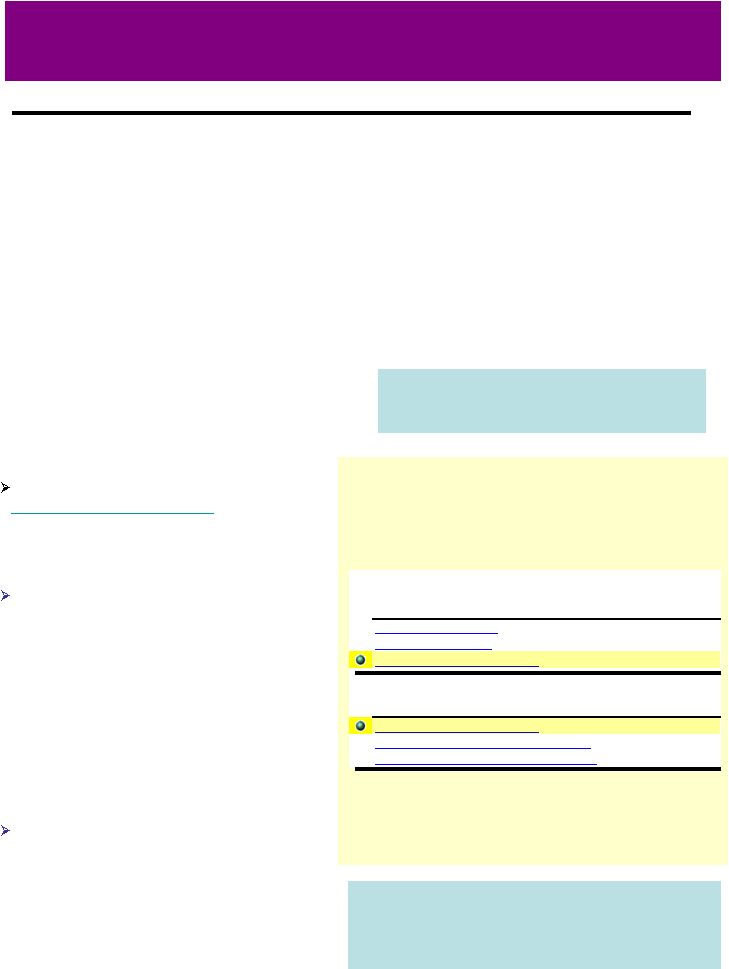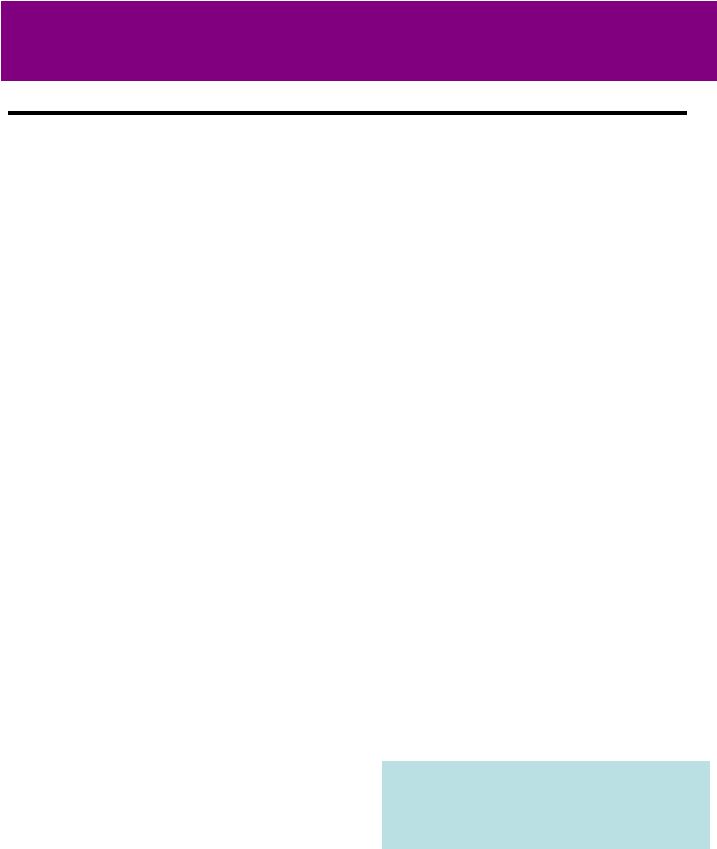The Equity Choice Process You should consult a personal tax advisor or financial planner with respect to your personal circumstances. Step 2: Making Your Equity Choice Elections Making Your Elections on the Stock Incentives Website Follow these steps to make your elections online: Election Alternatives Performance Based Grants PSOs PSAs O #1 - 100% PSA to PSO 17,000 O #2 - 50% PSA to PSO 8,500 2,125 #3A -Baseline Grant (default) 4,250 Election Alternatives Time Vested Grants Stock Options Stock Awards #3B -Baseline Grant (default) 19,000 O #4 - 50% stock options to stock awards 9,500 2,375 O #5 - 100% stock options to stock awards 4,750 Shown below is a sample of what you will see on the website based on a hypothetical baseline grant of 4,250 performance shares and 19,000 stock options. Go to the Stock Incentives website at www.alcoastockincentives.com and click on the Equity Choice section (from the menu in the left column of the site). The site provides detailed instructions to help you through the process. Select the election alternatives you want by clicking on the applicable radio button. The highlighted rows indicate your current elections, or, if you haven’t yet made an election, the default election. Your election alternatives will be displayed based on the midpoint within the regional grant guidelines established for your specific job grade and region (Note that the midpoint is not an indication of the award you may receive; individual job performance and other factors identified by your business or resource unit determine your actual baseline grant.) Save your election when finished. Your election will be applied to your baseline grant to determine your actual grant. Remember that you can change your election at any time up until the end of the election period. If you do not make an election during the election period, Choice #3A and #3B – baseline grant allocation will apply. The Election Period Each year, you will be notified of the Equity Choice election period which is held for approximately two weeks near the end of the calendar year prior to the year of grant. You must make your election via the Stock Incentives website and are free to change your elections as many times as you like during the election period. Once the election period closes, your final elections recorded in the Stock Incentives website is final and irrevocable and cannot be changed for any reason. If you do not make an election by the close of the election period, the default allocation of the baseline grant will apply. Applicability of Elections Your Equity Choice elections will apply to the upcoming year’s annual grants only. It does not apply to any prior grants or any other future grants including special quarterly grants, new hire grants or future years’ annual grants New elections must be made for each future annual grant. Sample Website View of Election Alternatives In this sample, no election has been made and therefore the default elections (Choices #3A and #3B) are highlighted. When you make your elections by clicking on the applicable radio button, your choices will be highlighted. |